Flash memory is a fast, non-volatile storage technology that retains your data even when the power's off. Unlike traditional hard drives, it stores information using electric charges, offering quick read/write speeds and efficiency. You'll find flash memory in devices like USB drives, memory cards, and SSDs, thanks to its durability and portability. While it's generally pricier per gigabyte, flash outperforms hard drives in speed and reliability. However, it has limited write cycles, which can affect its lifespan. Want to know more about how it works and how to optimize its use? There's plenty more to explore!
Key Takeaways
- Flash memory is a non-volatile storage technology that retains data without power, making it essential for various devices.
- There are two main types of flash memory: NAND for data storage and NOR for code execution.
- It offers faster read/write speeds and lower power consumption compared to traditional non-volatile memories like hard disk drives.
- Flash storage is durable and portable, with no moving parts, reducing the risk of physical damage.
- Its lifespan varies between 10,000 to 100,000 write cycles, influenced by environmental factors and technology like wear leveling.
Fundamental Characteristics of Flash

Flash memory is a remarkable technology that combines non-volatile storage with flexibility and efficiency. It retains your data even when the power's off, making it perfect for smartphones and digital cameras.
Unlike volatile memory, which loses data without power, flash ensures your information stays intact across power cycles. You'll appreciate that it can be electrically erased and reprogrammed, allowing for frequent updates—ideal for SSDs and USB drives.
Flash comes in two main architectures: NAND and NOR. NAND is great for high-density storage, while NOR excels in code execution. This versatility makes flash suitable for a wide range of applications, including consumer electronics.
With faster read and write speeds than traditional non-volatile memories, flash offers quick access and lower power consumption, enhancing your device's overall performance.
Overview of Flash Memory
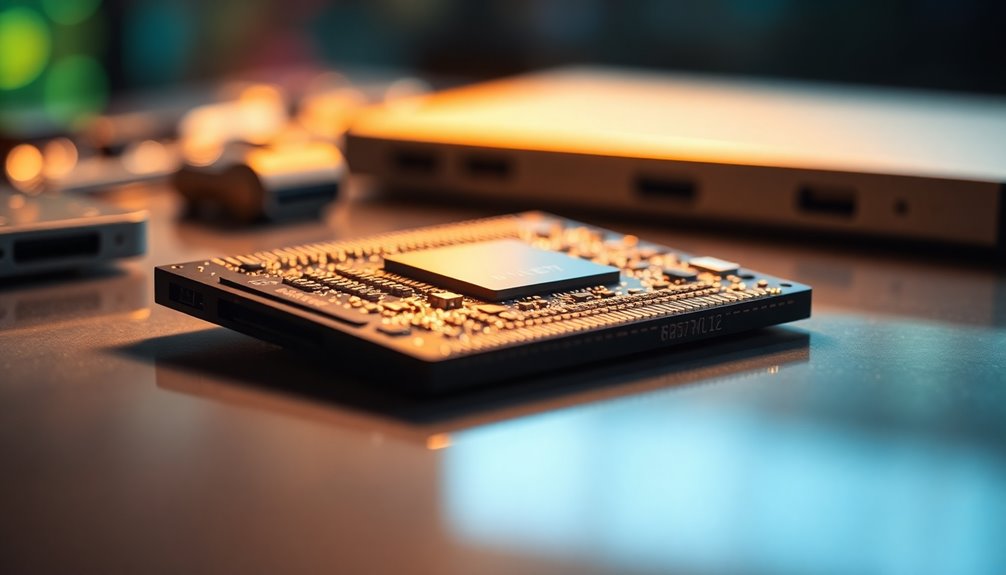
When considering modern storage solutions, flash memory stands out due to its blend of speed, efficiency, and durability.
You'll find two main types: NAND and NOR flash. NAND is perfect for data storage, commonly used in SSDs, USB drives, and memory cards, thanks to its higher density and lower cost per bit. NOR flash, on the other hand, excels in code storage and execution, making it ideal for mobile phones and embedded systems, despite being pricier and slower for read/write operations. This technology is characterized by its ability to retain data even when the device is powered off, ensuring persistent storage across various devices.
Flash memory is everywhere, from smartphones and digital cameras to SSDs in enterprise settings. Its versatility enhances performance across a wide range of applications, making it essential for both personal and professional use.
Data Storage via Electrical Charges
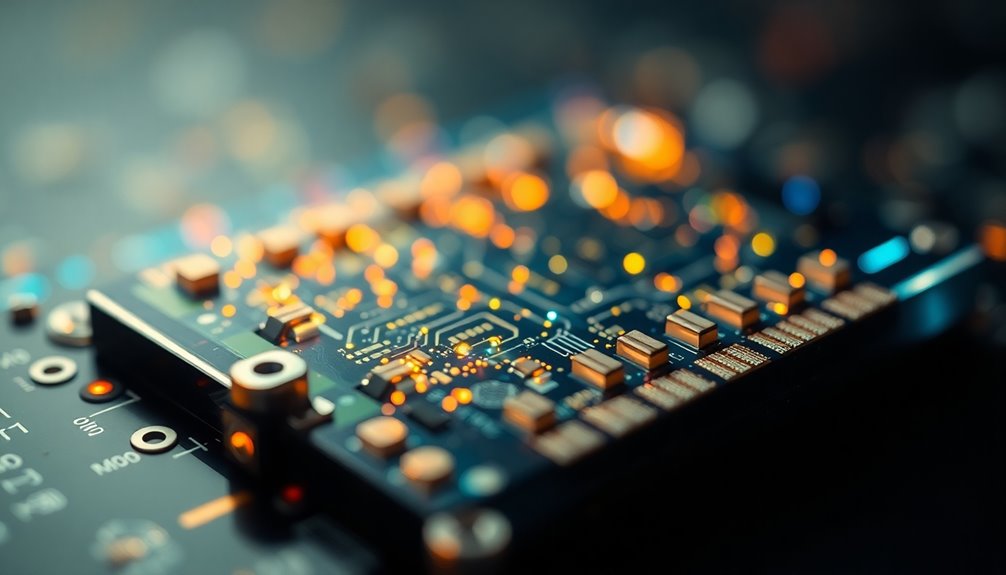
Data storage in NAND flash memory relies on the manipulation of electrical charges within memory cells. Each cell uses floating-gate transistors to hold data as electric charges, representing bits (0s and 1s).
When you write data, a high voltage traps electrons in the floating gate, corresponding to the input bits. The voltage level varies depending on the data. For example, TLC cells can store 3 bits by creating 8 voltage levels, while QLC cells can store 4 bits with 16 levels. This technology is primarily based on modern 3D NAND technology.
To read data, the controller checks the threshold voltage of the cells. Erasing involves applying a charge to remove stored electrons, and this process can quickly clear entire blocks.
Pros and Cons of Flash

With NAND flash memory's ability to store and retrieve data efficiently, it's important to consider both its advantages and disadvantages.
On the plus side, flash memory is non-volatile, meaning it retains your data even without power. It offers fast access times, making it perfect for smartphones and cameras. Its durability, with no moving parts, ensures reliability while being portable and lightweight. Additionally, the solid-state technology of flash memory reduces susceptibility to physical shocks, enhancing its robustness.
However, flash memory has its downsides. Each cell has a limited number of write cycles, which can shorten device lifespan under heavy use. It's generally more expensive per gigabyte than traditional HDDs, making large capacities costly. Additionally, writing data can be slower than reading, leading to potential performance issues in larger tasks.
Flash vs. Traditional Storage

Although both flash and traditional storage serve the same fundamental purpose of data storage, they significantly differ in performance, cost, and durability.
Flash storage boasts impressive read and write speeds over 500 MB/s, while traditional hard drives max out around 120 MB/s. This speed leads to faster boot times and application launches. Additionally, flash storage offers superior speed that enhances system responsiveness, making it ideal for high-performance tasks.
However, flash can be pricier per gigabyte, making traditional drives more appealing for those needing extensive storage on a budget.
Durability is another strong point for flash; without moving parts, it's less prone to physical damage.
On the other hand, traditional hard drives can handle larger capacities at a lower cost.
Ultimately, your choice hinges on your specific needs and budget constraints.
Data Corruption Potential
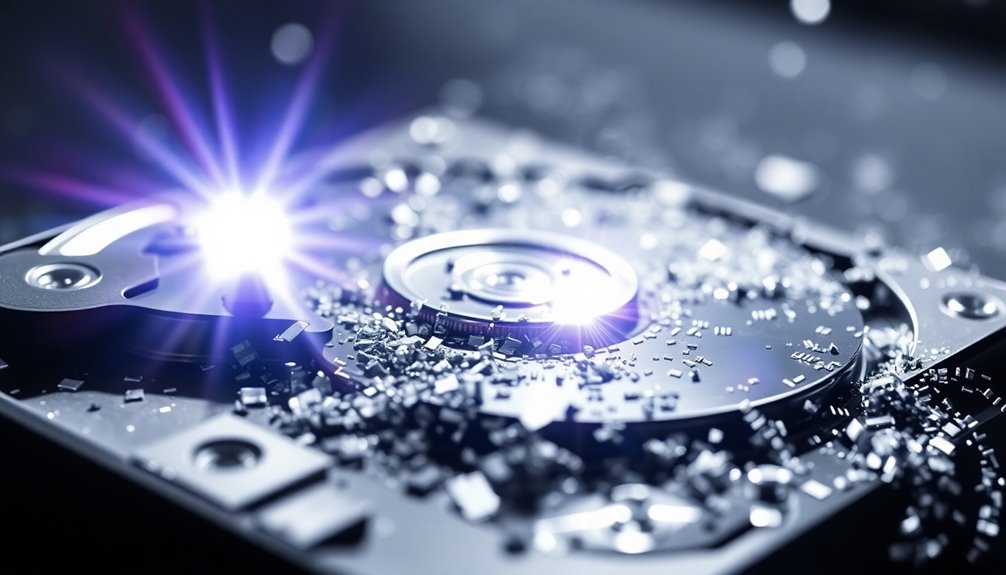
While flash memory offers impressive speed and performance, it comes with inherent risks of data corruption that you should be aware of.
The limited write-erase cycles can degrade performance over time, leading to unexpected data loss or system failures. Attackers may exploit wear areas, increasing your vulnerability. Additionally, the use of wear-levelling and error correction algorithms can help mitigate some of the risks associated with these limitations.
Also, because flash memory erases data in large 256KB blocks, this can complicate data consistency and accuracy. Environmental factors like temperature extremes and power failures can further exacerbate these issues, causing significant data corruption.
You might find that up to 80% of drives develop bad data blocks within four years, with error rates climbing as high as 25% during power failures.
It's essential to stay informed about these potential risks to protect your data.
Emerging 3D NAND Technology
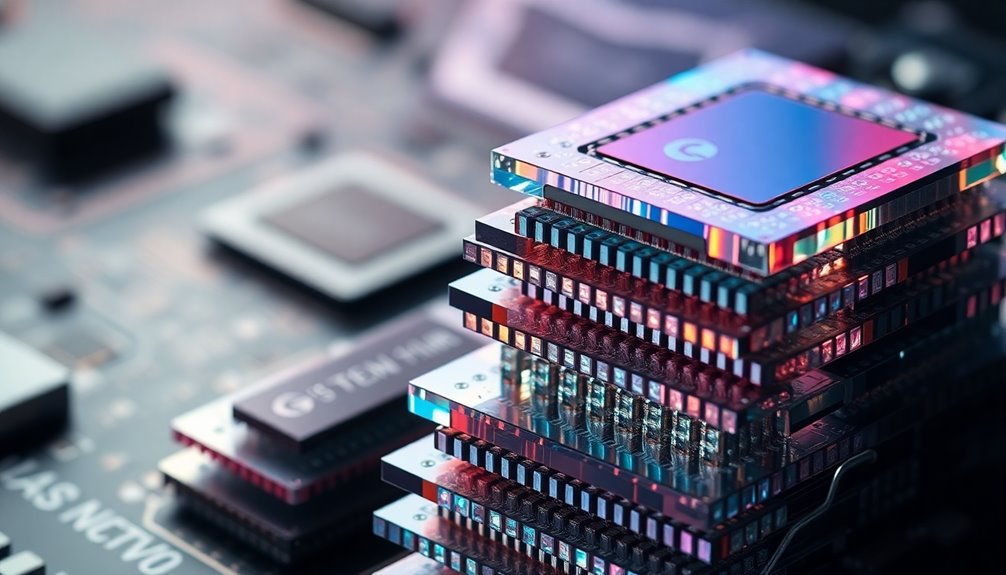
Emerging 3D NAND technology is revolutionizing the flash memory landscape by offering significant advancements in performance, reliability, and efficiency.
Unlike traditional 2D NAND, 3D NAND stacks memory cells vertically, allowing for higher density without shrinking cell size. This vertical structure, combined with Charge Trap Layer (CTL) technology, simplifies the architecture and boosts reliability. The production of silicon wafers through wafer fabrication ensures a solid foundation for these advanced memory cells.
You'll experience faster data processing—up to twice as fast—while cutting power consumption in half. This tech excels in high-speed sequential reads and writes, making it perfect for video and image storage.
With its enhanced capacity and reduced error rates, 3D NAND is quickly becoming the go-to choice for smartphones, SSDs, and other devices demanding high performance and reliability.
Optimize Write Cycles Efficiently

To ensure your flash drive remains efficient and has a longer lifespan, it's crucial to optimize write cycles effectively. Minimize write operations by avoiding constant editing directly on the drive; work from your computer's hard drive and transfer files only when necessary.
Don't use your flash drive in RAID configurations, as they increase write cycles, and consider disabling the pagefile for OS volumes. Keep your drive under 80% capacity to enhance performance and reduce errors.
Regularly review and delete unnecessary files. Format your drive with the appropriate file system for your OS to improve performance. Additionally, employing performance optimization techniques can further help in extending the lifespan of your flash drive.
Lastly, utilize wear leveling to distribute write operations evenly, helping prolong your drive's life and functionality.
Frequently Asked Questions
How Long Does Flash Memory Typically Last Before Failure?
Flash memory typically lasts about 10 years under average use, but several factors impact its lifespan.
Depending on the type, like SLC or MLC, you might find different durability levels.
The number of Program/Erase cycles can range from 10,000 to a million, while environmental conditions and your usage patterns also play a role.
Ultimately, keep an eye on how you use it to maximize its longevity and reliability.
Can Flash Memory Be Recovered After Data Loss?
Yes, you can often recover flash memory after data loss.
Various recovery software tools can scan your USB drive, locating and restoring lost files. If the loss is due to hardware failure, advanced techniques like the "chip-off" procedure may be necessary, requiring professional expertise.
Remember to act quickly, as continued use can overwrite lost data, reducing recovery chances.
Always keep backups to ensure you can restore your important files easily.
What Devices Commonly Use Flash Memory?
You know what they say, "A place for everything, and everything in its place."
In today's tech world, flash memory finds its home in a variety of devices. You'll commonly see it in smartphones, digital cameras, tablets, and gaming consoles.
USB flash drives and solid-state drives (SSDs) also rely on it for data storage and quick access.
Whether it's for photos, games, or apps, flash memory keeps your digital life organized and efficient.
Is Flash Memory Waterproof or Resistant to Physical Damage?
Flash memory isn't fully waterproof; while submerging it usually won't affect your data, you must dry it thoroughly before use.
If it's exposed to salt water, rinse it with fresh water first.
As for physical damage, flash drives are generally more resistant than hard drives due to their lack of moving parts.
Some are designed to withstand crushing forces and extreme temperatures, enhancing their durability.
Proper handling is key to extending their lifespan.
How Does Flash Memory Impact Battery Life in Devices?
Flash memory significantly enhances battery life in your devices. Its low power consumption means you can enjoy extended usage without constantly recharging.
When you're running apps or transferring data, flash memory's fast access times minimize energy drain, allowing for efficient multitasking. This efficiency is crucial for portable devices, helping them perform tasks effectively while conserving battery life.
Conclusion
In the ever-evolving landscape of data storage, flash memory shines like a beacon, offering speed and efficiency. While it may have its quirks, such as the potential for data hiccups, its advantages often outweigh the drawbacks. As we embrace innovations like 3D NAND technology, the future looks bright. So, whether you're saving precious memories or vital information, you can trust flash to cradle your data in its swift embrace, ensuring it's always at your fingertips.









