Qt is a versatile framework that lets you create applications for multiple platforms like Android, iOS, Windows, and more. You can use it with programming languages like C++, Java, and Python. With Qt Creator, you'll find an integrated environment that makes development easier. One of its strengths is the signal and slot mechanism, which allows components to communicate effectively. While it offers great UI capabilities and community support, it also has a steep learning curve. If you want to explore its features, advantages, and best practices, there's a lot more you can discover.
Key Takeaways
- Qt is a cross-platform application development framework supporting multiple operating systems like Android, iOS, Linux, macOS, and Windows.
- It utilizes an integrated development environment called Qt Creator, facilitating easier application building and GUI development.
- Qt employs an event-driven programming model using a signal and slot mechanism for efficient communication between components.
- The framework supports various programming languages, including C++, Python, and Java, enhancing development versatility.
- Qt provides extensive documentation and community resources, making it accessible for developers at all skill levels.
QT Overview

Qt is a powerful framework designed for creating cross-platform applications with native-looking interfaces. You can run your Qt applications on various operating systems like Android, iOS, Linux, macOS, and Windows without significant code changes.
It supports multiple OS versions, including Wayland and X11, ensuring compatibility across devices. With its integrated development environment, Qt Creator, you'll find it easier to build robust applications. Additionally, Qt's compatibility with various programming languages allows developers to use familiar languages like Python and Java alongside C++ for enhanced flexibility.
Qt Quick and QML enable you to leverage JavaScript for your application logic, while its extensive modules cover everything from GUI to multimedia support.
Whether you're developing for embedded systems or creating server consoles, Qt provides the tools and flexibility you need to succeed in your projects.
QT Basics Explained

With its robust framework, you're equipped to create applications that run seamlessly across multiple platforms. Qt excels in graphical user interface (GUI) development, providing a suite of tools like Qt Creator and Qt Quick to streamline the process. You'll find core classes for string, file, and container handling, plus pre-made widgets for buttons and menus that simplify layout management. Qt's event-driven programming model uses signals and slots for communication between components, ensuring type safety and preventing mismatches. The signals and slots mechanism allows you to connect multiple signals to a single slot and manage connections easily with the provided methods. With extensive documentation and community resources, learning Qt and building applications has never been easier.
Dive in, and unleash your creativity!
Signal Processing Mechanism Explained
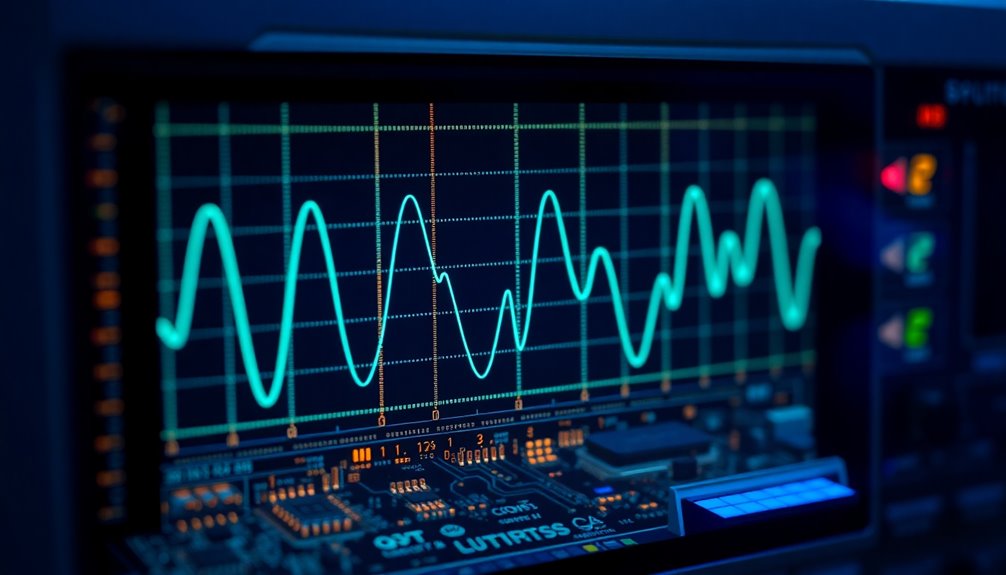
When objects in your application need to communicate changes, the signal and slot mechanism offers a powerful and flexible solution.
Signals are emitted by objects when their state changes, without needing to know if any slots are connected. This promotes encapsulation and allows for modular design. Additionally, this mechanism is utilized in various applications, such as the Signal Analyzer, which is developed using C++ and the Qt framework.
Slots, which are regular member functions, can receive signals and handle their parameters, ignoring any extra arguments if necessary. You can connect multiple signals to a single slot and vice versa.
Connections are established using 'QObject::connect()', allowing for runtime introspection.
Although emitting a signal is slower than direct function calls, the overhead is minimal compared to other operations, making this mechanism a worthwhile choice for effective communication in your application.
Pros and Cons Summary

While considering the adoption of Qt for your projects, it's crucial to weigh both its advantages and disadvantages.
On the plus side, Qt offers cross-platform compatibility, allowing you to develop applications for various operating systems with code reusability, which saves time. Its rich UI and graphics capabilities let you design visually appealing interfaces easily. You'll also benefit from a large community that provides extensive resources and support. Additionally, Qt is designed to support various platforms, such as desktop, mobile, and embedded systems, enhancing its versatility.
However, there's a steep learning curve, particularly with C++, which can make onboarding challenging. Performance overhead might slow down applications compared to native solutions, and maintaining a complex codebase can be cumbersome.
Lastly, manual memory management can lead to bugs if not handled properly, demanding careful oversight.
QT vs. Other Frameworks

Evaluating Qt against other frameworks reveals distinct advantages and considerations that can shape your development choices.
Qt stands out with its robust cross-platform capabilities, supporting various systems, including low-end hardware. In contrast, Flutter's reliance on Vulkan may limit its use in less capable environments. Additionally, Qt offers long-term support (LTS), making it a reliable choice for complex projects that require ongoing maintenance and updates.
Performance-wise, Qt's C++ core offers better resource management and lower CPU usage compared to Flutter's Dart, which is easier to learn but less efficient in demanding scenarios.
When it comes to development tools, Qt provides a comprehensive ecosystem that accelerates complex application development.
Although React Native excels in mobile development, its desktop support is limited.
Security Vulnerabilities in QT

Security vulnerabilities in Qt can pose significant risks to applications, especially if developers aren't vigilant.
One critical issue is CVE-2024-33861, which affects the QStringConverter in versions 6.5.0 through 6.5.5 and 6.6.x. This vulnerability primarily involves QStringDecoder, but exploitation requires specific conditions, like codec manipulation and crafted data. Notably, the vulnerability is due to an invalid pointer passed as a callback.
Without proper precautions, attackers might cause application crashes or worse by modifying the stack.
To mitigate these risks, you should promptly apply patches released by the Qt Group.
Stay informed about the Qt Project Security Policy and engage with the community to report vulnerabilities.
Always remember, while the Qt framework is generally resistant to remote attacks, your application's specific implementation can still be a target.
Cross-Platform Application Growth

As developers become more aware of security vulnerabilities like CVE-2024-33861 in Qt, it's important to recognize the broader context of cross-platform application growth.
The cross-platform software market is rapidly expanding, projected to reach $90.09 billion in 2024 and $162.25 billion by 2028. This growth reflects a compound annual growth rate (CAGR) of 16.1%.
With smartphones penetrating 91.43% of UK households, businesses are increasingly seeking mobile apps that function seamlessly on both Android and iOS.
Cross-platform frameworks like Qt are key to this growth, allowing you to write code once and deploy across multiple platforms. This efficiency reduces development time and costs.
As industries adopt these frameworks for applications in automotive, gaming, and IoT, the demand for versatile solutions continues to rise.
Optimize for Performance Tuning
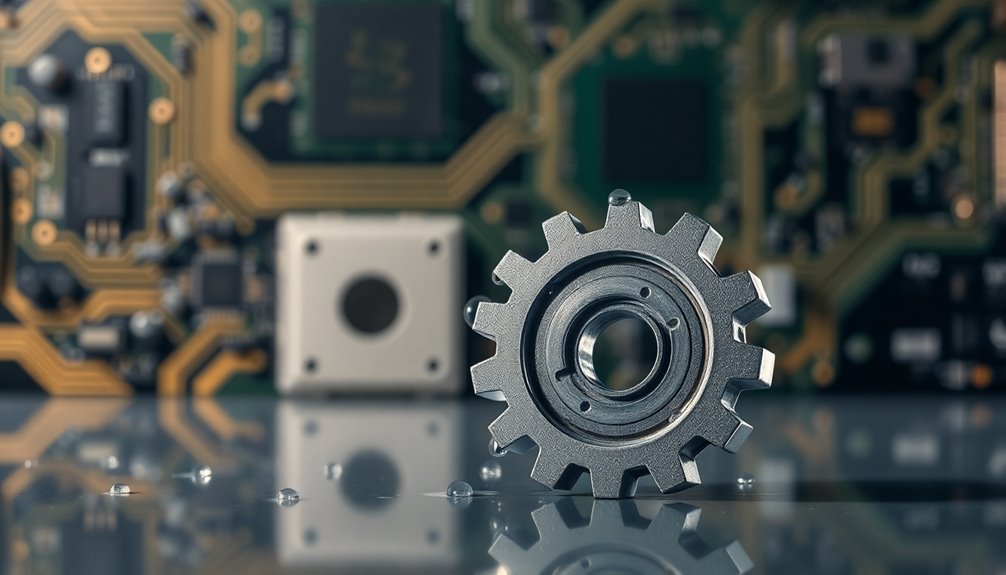
When developing applications with Qt, optimizing performance tuning is crucial for delivering a smooth user experience.
Start by constructing your QML UI with minimal JavaScript and implement application logic in C++ for better efficiency. Break up your UI into multiple QML files to streamline loading and unloading, and utilize Loader elements for lazy loading. Implementing efficient binding management can significantly enhance performance by keeping binding expressions simple and reducing unnecessary re-evaluations.
Use the QML profiler in Qt Creator to pinpoint bottlenecks and optimize your bindings. Ensure you're using images at their actual size to avoid costly scaling operations.
Additionally, consider compiling your QML to C++ with the Qt Quick Compiler for significant performance gains.
Frequently Asked Questions
What Programming Languages Are Compatible With QT?
When you're looking into programming languages compatible with Qt, you'll find that C++ is the primary language, given that Qt is built on it.
You can also use QML with JavaScript for UI design. Additionally, there are bindings for languages like Python, C#, and Rust, allowing you to leverage Qt features in different environments.
Plus, community support extends to languages like PHP, enhancing your options for development.
How Can I Learn QT Effectively?
Did you know that over 1.5 million developers use Qt worldwide?
To learn it effectively, start with C++ basics to build a strong foundation.
Dive into Qt Creator and utilize its tools like Qt Quick for GUI development.
Focus on Qt 5 for the latest features, and don't forget to explore QML.
Supplement your learning with online resources, books, and interactive communities to enhance your understanding and skills.
Is There a Community Support for QT Developers?
Yes, there's plenty of community support for you as a Qt developer.
You can join forums like the Qt Centre Forum, where most questions get answered quickly.
The Qt Wiki offers extensive documentation and tutorials, catering to both beginners and advanced users.
Plus, you can connect with other developers to share knowledge and solve problems together.
Engaging with these resources can significantly enhance your development experience and skills.
What Types of Applications Can Be Built Using QT?
So, you thought you could build just a simple calculator with Qt? Think again!
You've got the power to create everything from complex desktop applications, interactive IoT devices, to sleek mobile apps that would make your smartphone jealous.
You can even dive into multimedia or database solutions!
With its cross-platform support, you'll be the wizard of coding, crafting user interfaces that look native on any operating system.
Now, what'll you create first?
How Often Is QT Updated or Maintained?
Qt's updated regularly, with standard releases receiving bug fixes and security updates for a year.
You can expect new minor releases roughly every six months, while long-term support (LTS) releases now get five years of support starting from Qt 6.8.
Maintenance releases include essential updates and fixes.
For commercial users, extended support options are available, ensuring you have the tools you need to keep your applications running smoothly over time.
Conclusion
In exploring QT, you've uncovered a powerful toolkit that can elevate your cross-platform applications. But as you dive deeper, consider the hidden complexities and potential vulnerabilities lurking beneath the surface. Will you navigate its pros and cons wisely? As you weigh QT against other frameworks, the choice could shape your project's future. What decisions will you make next? With performance tuning on the horizon, the journey is just beginning—prepare for the challenges that lie ahead.









