If you’re looking for the best NAS devices for seamless data sharing in 2025, I’ve got you covered. From budget-friendly options like the UGREEN DXP2800 and Synology DS223j to high-performance models like QNAP TVS-h1688X and Asustor Lockerstor 6, there’s something for every need. These devices offer great features like fast connectivity, security, and scalability. Stick with me, and you’ll discover detailed insights into each of these top picks.
Key Takeaways
- Highlights of top NAS devices for various needs, from budget-friendly to enterprise-grade solutions.
- Focus on features like high storage capacity, fast connectivity, and scalability options.
- Emphasis on security features such as encryption, user permissions, and remote access.
- Overview of easy setup, management, and compatibility with multiple operating systems.
- Insights into models supporting multimedia, data sharing, and professional workflows in 2025.
UGREEN NASync DXP2800 2-Bay Desktop NAS

If you’re looking for an affordable yet powerful NAS device that’s easy to set up and use, the UGREEN NASync DXP2800 2-Bay Desktop NAS is a great choice. It offers cost-effective data storage with a one-time purchase, saving you from ongoing cloud fees. Supporting up to 76TB, it’s perfect for backing up files, photos, and videos. Its 12th Gen Intel N100 quad-core processor and 2.5GbE port ensure fast performance, with 1GB files transferring in about 3 seconds. Plus, it works seamlessly across devices with user-friendly apps, advanced security, and flexible configurations thanks to its diskless design.
Best For: Home users and small offices seeking an affordable, high-capacity, easy-to-use NAS solution for secure local data storage and backup.
Pros:
- Cost-effective with a one-time purchase, eliminating ongoing cloud subscription fees
- Supports up to 76TB of storage, compatible with third-party hard drives
- Fast performance with a 12th Gen Intel N100 CPU and 2.5GbE port, enabling quick file transfers
Cons:
- Hard drives are sold separately, requiring additional purchase for full setup
- May have a learning curve for users unfamiliar with NAS configurations
- Limited to two drive bays, which may restrict scalability for very large storage needs
UGREEN NASync DH4300 Plus 4-Bay Desktop NAS

Looking for a reliable NAS that combines vast storage capacity with user-friendly features? The UGREEN NASync DH4300 Plus 4-Bay Desktop NAS delivers up to 120TB of storage (disks not included), perfect for large media libraries and backups. It connects seamlessly across multiple OS platforms and offers automatic backups, saving you time and money compared to cloud services. With easy setup, NFC quick connection, and remote access, it’s ideal for users of all skill levels. Its AI-powered photo management, 4K HDMI output, and robust security features make it a versatile, private solution for data sharing and multimedia management in 2025.
Best For: users seeking a high-capacity, easy-to-use private storage solution for multimedia, backups, and data sharing across multiple devices and platforms.
Pros:
- Supports up to 120TB storage capacity with automatic backups, saving time and money compared to cloud services
- User-friendly setup with NFC quick connection, remote access, and comprehensive guides for all skill levels
- Equipped with AI-powered photo management, 4K HDMI output, and robust security certifications for private data protection
Cons:
- Disks are not included and need to be purchased separately, adding to initial setup costs
- Requires compatible hard drives from third-party brands, which may involve additional compatibility checks
- Larger physical footprint may not suit very limited space environments
Asustor Drivestor 2 Pro Gen2 NAS (AS3302T v2)

The Asustor Drivestor 2 Pro Gen2 NAS (AS3302T v2) stands out as an ideal choice for small home users seeking reliable media storage and seamless data sharing. Its 2-bay, diskless design makes setup straightforward and customizable. Powered by a quad-core Realtek RTD1619B processor and 2GB DDR4 RAM, it delivers efficient performance for everyday tasks. The 2.5-Gigabit Ethernet port ensures fast network connectivity, supporting remote power management features like Wake on LAN and WAN. Plus, the upgraded internal display facilitates smooth 4K video transcoding, making it perfect for media streaming and quick data access at home.
Best For: small home users seeking reliable media storage, quick data sharing, and effortless setup for home media streaming.
Pros:
- Easy tool-free installation simplifies setup process.
- Supports 4K video transcoding for smooth media streaming.
- Equipped with a 2.5-Gigabit Ethernet port for fast network connectivity.
Cons:
- Diskless design requires purchasing compatible drives separately.
- Limited to 2 bays, which may restrict storage capacity for larger needs.
- 2GB RAM might be insufficient for heavy multitasking or advanced applications.
Synology 2-Bay DiskStation DS223j (Diskless)

The Synology 2-Bay DiskStation DS223j (Diskless) stands out as an ideal choice for home users and small offices seeking reliable, affordable, and easy-to-manage private cloud storage. Its compact, modern design features a quiet fan and straightforward drive installation, making setup simple even for beginners. The device supports multi-platform access, remote connectivity, and data protection through various backup options. With its intuitive DiskStation Manager software, users enjoy seamless media streaming, file sharing, and surveillance capabilities. Weighing just 1.91 pounds, it’s energy-efficient, reliable, and perfect for those wanting a versatile, budget-friendly NAS solution.
Best For: home users and small offices seeking an affordable, reliable, and easy-to-manage private cloud storage solution.
Pros:
- User-friendly setup and intuitive DiskStation Manager software.
- Compact, modern design with quiet operation and energy efficiency.
- Supports multi-platform access, remote connectivity, and versatile backup options.
Cons:
- Does not include pre-installed drives; buyers must purchase compatible HDDs or SSDs separately.
- Limited expandability options compared to higher-end NAS models.
- Basic hardware specifications may not be suitable for heavy enterprise workloads.
Synology DS224+ 2-Bay NAS with 16TB Bundle

If you’re managing data for a small team or organization, the Synology DS224+ 2-Bay NAS with 16TB bundle stands out as a reliable and user-friendly solution. Its compact design and two drive bays support various storage options, including HDDs and SSDs, giving you flexibility. Powered by an Intel Celeron J4125 quad-core processor and 2GB RAM (upgradeable to 6GB), it offers efficient performance for file sharing and applications. With simple DSM management, security tools, dual Gigabit LAN ports, and USB connectivity, it’s ideal for seamless data access and protection. The included two 8TB Seagate IronWolf drives make setup quick, ensuring reliable storage for small teams.
Best For: small teams and small organizations seeking a reliable, easy-to-use, and scalable NAS solution for secure data storage and sharing.
Pros:
- User-friendly DSM interface simplifies setup and management
- Flexible storage options supporting HDDs and SSDs
- Compact design with excellent performance and security features
Cons:
- Limited to 2 drive bays, which may restrict future expansion
- 2GB RAM initially, requiring upgrade for more intensive tasks
- No built-in hardware encryption, relying on software security measures
BUFFALO TeraStation Essentials 4-Bay Desktop NAS (16TB)
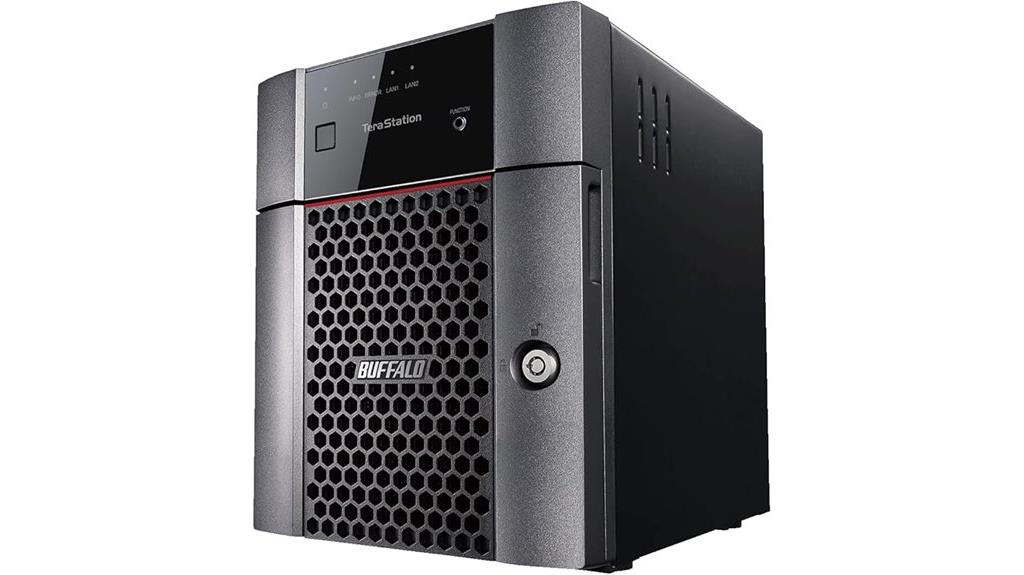
For small businesses and personal users seeking an affordable yet reliable network storage solution, the BUFFALO TeraStation Essentials 4-Bay Desktop NAS stands out with its straightforward setup and robust performance. It offers 16TB of total storage, with four pre-installed 4TB drives in RAID 5, providing 12TB of usable space, which can be reconfigured for RAID 6 or RAID 0. The device features a native 2.5GbE port for fast file transfers and an intuitive interface for easy management. Built-in 256-bit encryption, cloud sync options, and a 3-year warranty with US-based support make it a dependable, secure choice for data sharing and backups.
Best For: small businesses and personal users seeking an affordable, reliable, and easy-to-manage network storage solution with robust security features.
Pros:
- Easy setup with RAID pre-configured for quick deployment
- High-speed file transfers via native 2.5GbE port
- Robust data security with 256-bit encryption and cloud synchronization options
Cons:
- Some users report network reliability issues requiring resets and reconfiguration
- Slightly heavier and larger than comparable models, which may affect placement
- Limited to 5400 RPM drives, potentially affecting maximum throughput under heavy loads
Yottamaster 1 Bay NAS Storage Device

Designed for personal and family use, the Yottamaster 1 Bay NAS Storage Device offers a simple yet effective solution for those needing reliable private cloud storage. It supports 2.5-inch SATA HDD/SSD drives up to 8TB, giving you flexibility with disk choices. Equipped with a quad-core ARM CPU, 1GB DDR4 RAM, and a 1GbE port, it delivers solid performance for everyday tasks. The tool-free, magnetic cover makes setup quick and easy. With the Weline app, managing files and media is straightforward, and cross-platform access is seamless via protocols like Samba and DLNA. Secure remote access and offline downloads make it perfect for personal use.
Best For: home users and families seeking an easy-to-use, reliable private cloud storage solution for personal data, photos, videos, and media management.
Pros:
- Simple tool-free installation with magnetic cover for quick setup
- Supports multiple RAID configurations for data redundancy and protection
- Cross-platform compatibility via Samba and DLNA protocols for seamless device access
Cons:
- Limited to single drive bay, offering less expandability than multi-bay options
- 1GB DDR4 RAM may be insufficient for intensive multitasking or large data transfers
- Lacks advanced enterprise features, making it less suitable for professional or business use
QNAP TS-464-8G-48WD-US 4-Bay Desktop NAS with 24TB Storage
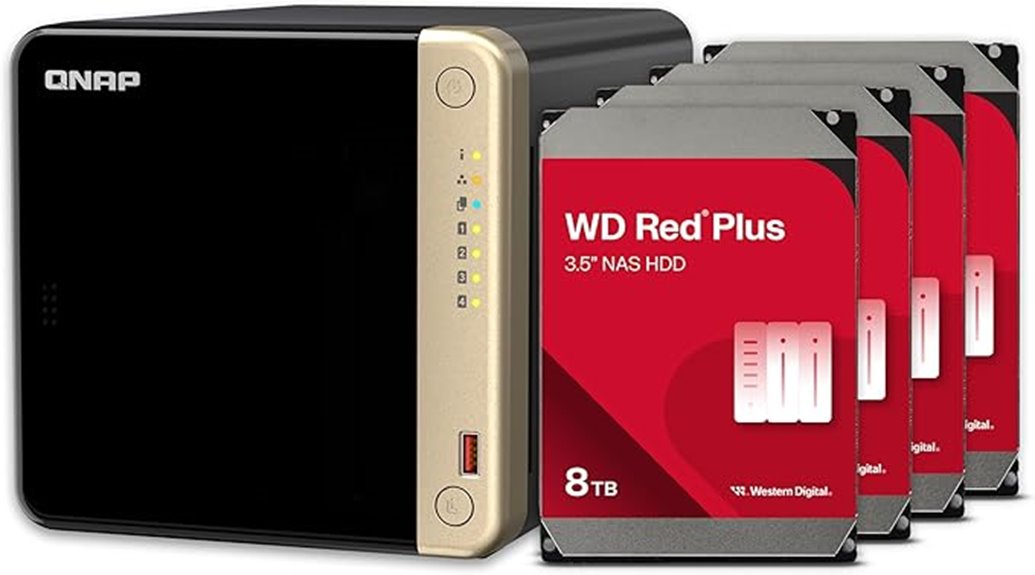
The QNAP TS-464-8G-48WD-US stands out as an excellent choice for small businesses and media enthusiasts seeking reliable, high-performance data sharing. Its quad-core Intel Celeron processor and support for up to 16GB DDR4 RAM ensure smooth multitasking and fast data transfers. Preconfigured with four 8TB WD Red Plus drives in RAID 5, it offers 24TB of protected storage. Dual 2.5GbE ports boost network speeds, while M.2 NVMe SSD slots enable caching for improved performance. The device’s user-friendly setup, robust security features, and expandability make it a versatile, future-proof solution perfect for media libraries, backups, and remote access.
Best For: small businesses, media enthusiasts, and power users seeking reliable, high-performance network storage with expandability and robust security features.
Pros:
- High-performance quad-core Intel Celeron processor with support for up to 16GB DDR4 RAM for smooth multitasking
- Preconfigured with four 8TB WD Red Plus drives in RAID 5, providing 24TB of protected storage
- Dual 2.5GbE ports and M.2 NVMe SSD slots enhance network speed and caching performance
Cons:
- Slightly higher price point compared to some competitors like TerraMaster or Synology
- Remote backup and sync setup can be error-prone or require additional configuration
- Limited third-party app ecosystem compared to some other NAS brands
SSK 4TB Personal Cloud NAS with Wired Ethernet

If you’re seeking a reliable personal cloud storage solution that prioritizes security and straightforward wired connectivity, the SSK 4TB Personal Cloud NAS is an excellent choice. It features a built-in 4TB hard drive and supports only wired Ethernet, ensuring stable, secure connections. You can access your data remotely via PC or mobile device, with support for P2P transfer and protocols like Samba and DLNA for easy device interconnection. The device offers NAS and DAS modes, with quick backup options, automatic sleep mode, and secure private/public drive areas. Compatible with iOS, Android, Windows, and macOS, it’s perfect for seamless, private data sharing without WiFi limitations.
Best For: individuals seeking a secure, wired-only personal cloud storage solution with easy remote access and device compatibility.
Pros:
- Reliable wired Ethernet connection ensures stable and secure data transfer
- Supports multiple protocols like Samba and DLNA for easy device interconnection within LAN
- Offers versatile working modes (NAS and DAS) with quick backup and sleep functions
Cons:
- Lacks built-in WiFi, requiring connection to a router for wireless remote access
- Limited to wired Ethernet, which may reduce flexibility in device placement
- Downloading from web browsers other than IE or Safari can be problematic
Yxk Zero1 2-Bay Desktop NAS with Quad-Core CPU

For users seeking a powerful yet user-friendly NAS solution, the Yxk Zero1 2-Bay Desktop NAS stands out with its quad-core CPU and fast 2.5GbE port, making data sharing seamless in home or small office setups. Its sleek, compact design and magnetic, quick setup allow unboxing to operation in under 10 minutes via QR code scanning. The device offers scalable storage with hot-swappable drives, supporting RAID and automated backups for data security. With efficient cooling, quiet operation, and intuitive management through mobile and desktop apps, it’s ideal for personal backups, family sharing, or small business use, all without ongoing subscription costs.
Best For: users seeking a powerful, easy-to-set-up NAS for personal backups, family sharing, or small office use with scalable storage options.
Pros:
- Quick, magnetic setup allows unboxing to operation in under 10 minutes via QR code scanning
- Compact, sleek design with efficient cooling and quiet operation suitable for home or office environments
- Supports scalable storage with hot-swappable drives, RAID, and automated backups for data security
Cons:
- Software features are primarily focused on photo backups and basic file storage, lacking extensive app integrations
- Customer reviews indicate some users experience limitations in software functionality and support
- Average rating of 3.7 out of 5 stars suggests room for improvement in user experience and additional features
BUFFALO LinkStation SoHo 220 2-Bay Personal Cloud NAS with 12TB (2x6TB)

Designed specifically for small offices and home users, the BUFFALO LinkStation SoHo 220 2-Bay NAS offers a straightforward, reliable storage solution with a total capacity of 12TB. It features two 6TB drives, which can be configured via RAID 0 for maximum storage or RAID 1 for mirrored backups. Its fast Ethernet connection, including options like 2.5 GbE, ensures quick data transfers. Secure with SSL encryption and RAID redundancy, it minimizes vulnerabilities. Plus, it supports a subscription-free personal cloud, allowing seamless access and backups from anywhere. Easy to set up and manage, it’s perfect for organizing, sharing, and safeguarding important files effortlessly.
Best For: small offices and home users seeking a reliable, secure, and easy-to-manage personal cloud NAS with ample storage.
Pros:
- Supports flexible RAID configurations for optimal storage or data redundancy
- Fast Ethernet options, including 2.5 GbE, for quick data transfers
- Secure with SSL encryption and RAID redundancy to protect data
Cons:
- Limited to 2 bays, which may restrict scalability for growing needs
- No built-in Wi-Fi; requires wired Ethernet connection for access
- Subscription-free cloud features may have fewer advanced options compared to paid cloud services
Asustor Lockerstor 6 Gen3 NAS (AS6806T)

The Asustor Lockerstor 6 Gen3 NAS (AS6806T) stands out as an ideal choice for professionals and content creators who need blazing-fast data transfer speeds and robust storage options. Its quad-core AMD Ryzen processor, 16GB ECC DDR5 RAM, and PCIe 4.0 M.2 slots deliver impressive performance, while dual 5GbE and 10GbE ports ensure quick network throughput. The device supports flexible RAID configurations, hot-swappable drives, and quick system rebuilds, making it reliable for large data workloads. Running ADM OS with a clean, user-friendly interface, it also offers HDMI output and extensive connectivity. Overall, it’s a powerful, versatile NAS suited for demanding high-speed data sharing.
Best For: professionals and content creators requiring high-speed data transfer, robust storage, and versatile connectivity for demanding workflows.
Pros:
- Powerful quad-core AMD Ryzen V3C14 CPU with up to 3.8 GHz Turbo for high performance
- Extensive connectivity options including dual 5GbE, 10GbE ports, and USB4 at 40 Gbps
- Supports flexible RAID configurations with hot-swappable drives and quick rebuilds for data safety
Cons:
- SSD caching performance is unimpressive; better used as a separate high-speed array
- Disassembly required for upgrades, with small, fragile screws needing careful handling
- Higher price point compared to used alternatives, which may be a consideration for budget-conscious users
BUFFALO TeraStation 3420DN 4-Bay NAS with Hard Drives
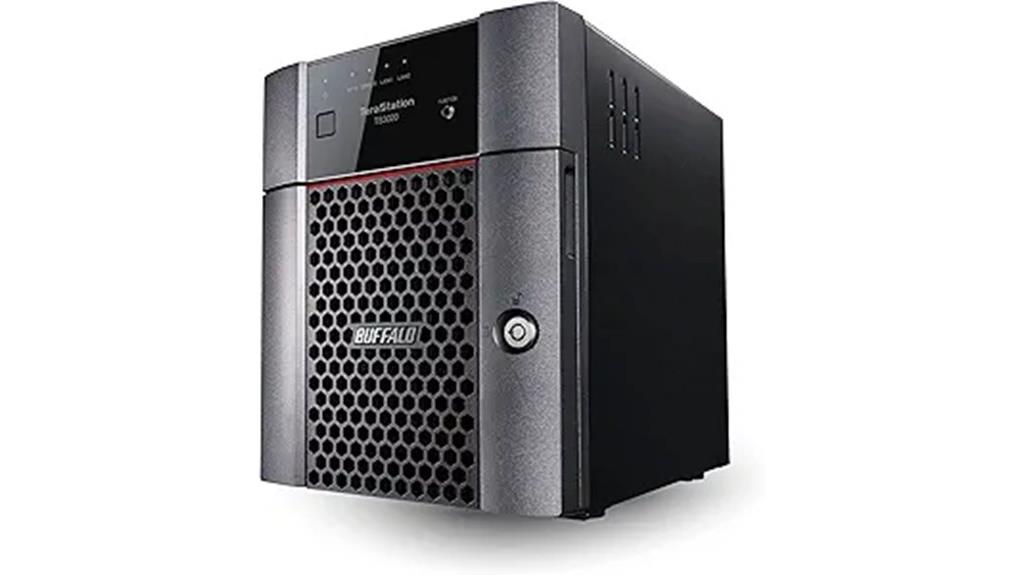
If you’re seeking a reliable NAS solution that balances capacity, security, and expandability, the BUFFALO TeraStation 3420DN 4-Bay NAS stands out as an excellent choice for small businesses and tech-savvy users. It offers 16TB total storage with four pre-tested 4TB drives, configured in RAID 5 for 12TB of usable space, with options to switch to RAID 6 or RAID 0. Built for durability and reliability, it supports easy setup, RAID 1 for data protection, and advanced security features like 256-bit encryption. Its compatibility with multiple platforms, cloud integration, and fast performance make it a versatile, professional-grade storage solution.
Best For: small businesses and tech-savvy users seeking a reliable, expandable NAS solution with strong security features and flexible RAID options.
Pros:
- Robust build quality from Japan ensuring durability and long-term reliability
- Flexible RAID configurations (RAID 5, 6, 0, and RAID 1) for tailored data protection and capacity needs
- Advanced security with 256-bit drive encryption and virus protection, suitable for sensitive data
Cons:
- Setup can be complex and may require technical expertise or professional assistance
- Initial configuration might be challenging for non-technical users, especially on Windows 11 systems
- Power and network interruptions may require reconnecting the device, which could be inconvenient
QNAP TVS-h1688X-W1250-32G High-speed Media NAS

For professionals demanding top-tier performance and expandability, the QNAP TVS-h1688X-W1250-32G stands out as a high-speed media NAS perfect for demanding workflows. Equipped with an Intel Xeon W-1250 processor and 32GB ECC DDR4 RAM (expandable to 128GB), it delivers exceptional speed and reliability. Supporting up to 12 hot-swappable 3.5-inch drives and multiple high-speed 10GbE ports, it handles large media files and virtualization seamlessly. Running QuTS hero OS with ZFS, it offers advanced data management, snapshots, and caching. Despite some fragility in drive trays, its robust hardware and versatile connectivity make it ideal for media professionals and enterprise environments.
Best For: professionals and media creators seeking high-performance, expandable NAS for demanding workflows like media editing, virtualization, and large data management.
Pros:
- Powerful hardware with Intel Xeon processor and expandable RAM up to 128GB
- Supports high-speed connectivity with multiple 10GbE and 2.5GbE ports
- Advanced data management features with ZFS-based QuTS hero OS, snapshots, and caching
Cons:
- Fragile drive trays that may require replacement or caution during maintenance
- Lacks dual power supplies, making UPS essential for uninterrupted operation
- Relatively high price point around $3,000, which may be a barrier for some users
Factors to Consider When Choosing Network Attached Storage Devices

When choosing a NAS device, I focus on matching its storage capacity to my needs and ensuring it offers the performance and speed required for smooth data access. I also consider compatibility with my existing devices and the security features that protect my data. Finally, I look for a model that’s easy to set up and connect seamlessly with my network.
Storage Capacity Needs
Choosing the right storage capacity for your NAS begins with understanding your current data volume and anticipating future growth. I recommend evaluating how much data you already store and estimating how quickly you’ll need more space, especially if you’re dealing with large files like high-res photos or videos. Consider whether you prefer a single large drive or multiple drives in RAID for redundancy and performance. It’s wise to appraise expansion options, such as additional drive bays or compatible SSDs, to future-proof your setup. For extensive media libraries or professional data management, NAS devices supporting 76TB or more can meet demanding storage needs. Planning ahead ensures your NAS can handle both your current requirements and future data growth without constant upgrades.
Performance and Speed
The performance of NAS devices hinges on key hardware components like processor speed, RAM capacity, and network interfaces, all of which determine how quickly and efficiently data is transferred and managed. A faster processor and ample RAM ensure smooth handling of multiple tasks and large file operations. Network interfaces like 1GbE, 2.5GbE, or 10GbE ports directly impact transfer speeds, enabling quicker data sharing across devices. High-performance units often feature SSD cache slots and support NVMe drives, which markedly boost read/write speeds and responsiveness. For demanding workloads, these enhancements make a noticeable difference, with some NAS devices transferring 1GB files in just a few seconds. Choosing a device with robust hardware ensures seamless performance, especially when managing large files and multitasking across multiple users.
Compatibility and Connectivity
To guarantee smooth data sharing and device integration, you need to verify that your NAS supports the right network protocols and connection types compatible with your existing setup. Ensure it has the necessary network ports, like 1GbE, 2.5GbE, or 10GbE, to meet your speed needs. Compatibility with your operating system—Windows, macOS, Linux, Android, or iOS—is essential for seamless file access and remote sharing. If you plan to expand storage, check for support of third-party drives or accessories. Additionally, consider connection options like HDMI, USB, or Thunderbolt for direct device pairing or media playback. These features guarantee your NAS will integrate smoothly into your infrastructure, providing reliable and flexible connectivity tailored to your specific requirements.
Security Features
When evaluating NAS devices, security features should be a top priority to protect your data from unauthorized access and cyber threats. Advanced encryption protocols like AES-256 are vital, ensuring stored data remains secure. Features such as VPN support and private cloud options help safeguard remote access and data transmission over public networks. User permission controls and multi-factor authentication (MFA) enable granular management, restricting sensitive information to authorized users. Regular firmware updates and security patches are essential for defending against emerging vulnerabilities. Additionally, security certifications like TRUSTe and ETSI EN 303 645, along with GDPR compliance, boost confidence in a device’s security integrity. Prioritizing these features ensures your data stays protected in an increasingly connected world.
Ease of Setup
Choosing a NAS device with easy setup can save you time and frustration, especially if you’re not a tech expert. A user-friendly interface, like web-based wizards and step-by-step guides, makes installation straightforward. Features such as tool-free drive installation and clear connection instructions reduce the need for technical skills. Preconfigured settings, including RAID options and network setup, help you get started quickly without delving into complex configurations. Additionally, extensive support materials like manuals, video tutorials, and responsive customer service make the process even smoother. The goal is to minimize technical hurdles so you can deploy your NAS device efficiently and start sharing data seamlessly. An easy setup ensures you spend less time troubleshooting and more time enjoying your storage solution.
Budget and Cost
Budget and cost play a significant role in selecting a NAS device that fits your needs without breaking the bank. I recommend setting a clear budget range and considering the total cost of ownership, including the initial purchase and potential upgrade expenses. Think about whether a one-time hardware purchase makes more sense than ongoing cloud subscription fees, which can add up to hundreds or thousands annually. If you choose a diskless NAS, remember you’ll need to invest in hard drives separately, affecting the overall price. Also, evaluate the price-to-capacity ratio to ensure you get enough storage within your budget. Keep in mind that higher-priced models often come with advanced features and expandability that could offer better value over time.
Frequently Asked Questions
How Do NAS Devices Ensure Data Security and Privacy?
I guarantee data security and privacy on NAS devices by implementing strong encryption methods for data at rest and in transit. I set up robust user permissions and multi-factor authentication to restrict access. Regular firmware updates patch vulnerabilities, while firewalls and VPNs add extra layers of protection. Additionally, I back up data frequently and monitor activity logs to detect any unauthorized access, keeping my data safe and private.
Can NAS Devices Be Integrated With Cloud Storage Solutions?
Yes, NAS devices can be integrated with cloud storage solutions. I’ve set up my NAS to sync seamlessly with platforms like Google Drive and Dropbox, making it easy to access my files remotely. This hybrid approach combines the speed and security of local storage with the flexibility of cloud backups. Integration typically involves installing dedicated apps or using built-in features, ensuring my data stays synchronized and protected across all platforms.
What Is the Average Lifespan of a NAS Device?
Think of a NAS device as a trusty steed in my digital journey; it typically lasts around 3 to 5 years with proper care. I’ve found that regular firmware updates and cautious handling can prolong its lifespan. However, factors like usage intensity and environmental conditions can shorten or lengthen this period. Staying vigilant ensures my data stays safe, and my device continues to serve me faithfully.
Are NAS Devices Suitable for Small Business Use?
Yes, NAS devices are perfect for small business use. They offer reliable, centralized storage that simplifies data sharing and backups. I’ve seen small teams benefit from easy access to files, enhanced security, and scalability options. Plus, many models are user-friendly and cost-effective, making them accessible for small businesses looking to streamline their operations without investing in expensive server infrastructure.
How Scalable Are Current NAS Models for Future Data Growth?
Imagine your data as a growing garden—you want it to flourish without fences stifling its expansion. Current NAS models are highly scalable; I can add drives or upgrade to larger ones as my storage needs grow. Many offer modular designs, making future expansion seamless. So, whether my data blooms unexpectedly or steadily, these devices adapt, ensuring I never run out of space or compromise performance.
Conclusion
Choosing the right NAS device is like planting a seed for your digital future—nurturing growth, security, and seamless sharing. As you weigh your options, remember that the perfect storage solution isn’t just hardware; it’s the foundation of your connected world. With the right device, your data becomes a trusted companion on your journey, whispering promises of efficiency and peace of mind—because in the end, your digital life deserves a home as reliable as your dreams.









